We’re back and getting right down to business
ThemePalace.com was under maintenance from 28th – 29th February, 2016. During this time, we did a little site re-organizing. We made a few changes that will make your browsing experience easier. We have simplified the process of activating your theme and its license, and also created a friendlier Account page: Read on to find the details of what’s new in the website.
- Theme Activation/License Key Activation
- Changes in the look of “My Account”
- Theme Activation/License Key Activation
You need to activate your license key to receive automatic updates of your theme. Find the new process of activating your license key here.
- Changes in the look of “My Account”
This was what the old “My Account” looked like. Looks a bit clumped, right? That’s what we thought too.
The new design. It’s simpler. Looks much cleaner. All the details of your purchased products and license keys, your billing address, password and account details have been neatly packed in their respective links.
Issues that may arise after the maintenance
Because of the new updates, users might come across some issues like “No. of limits exceeded” while working multiple license keys or licensing/updating issues, in general. We have you covered for that. Update Key Support Form have been opened temporarily. Contact us using that form, and our team members will get in touch with you promptly and work on resolving any issues.
Thank you for your patience and understanding.
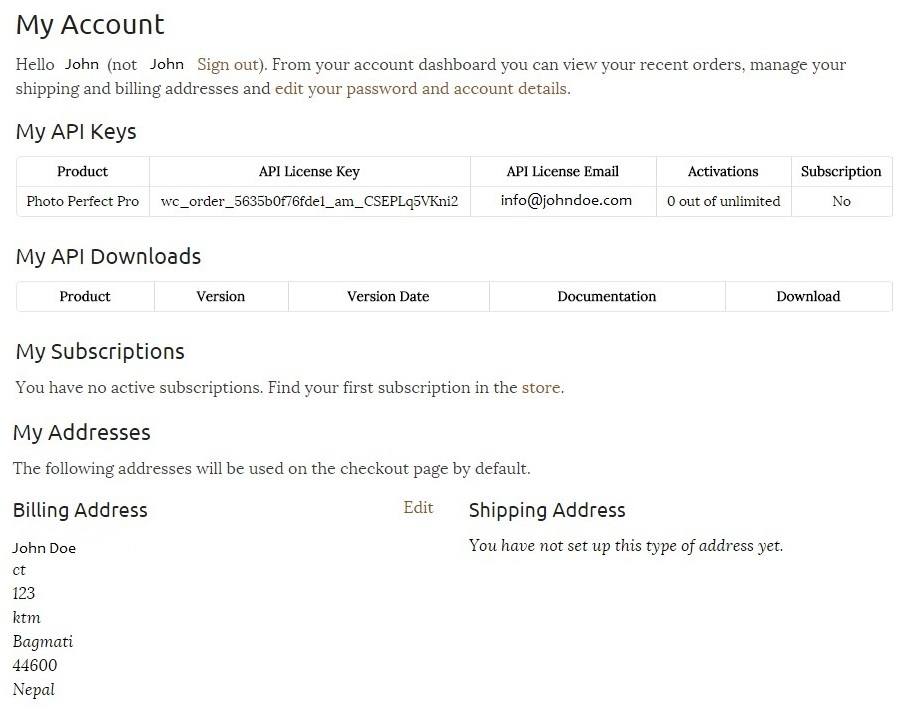
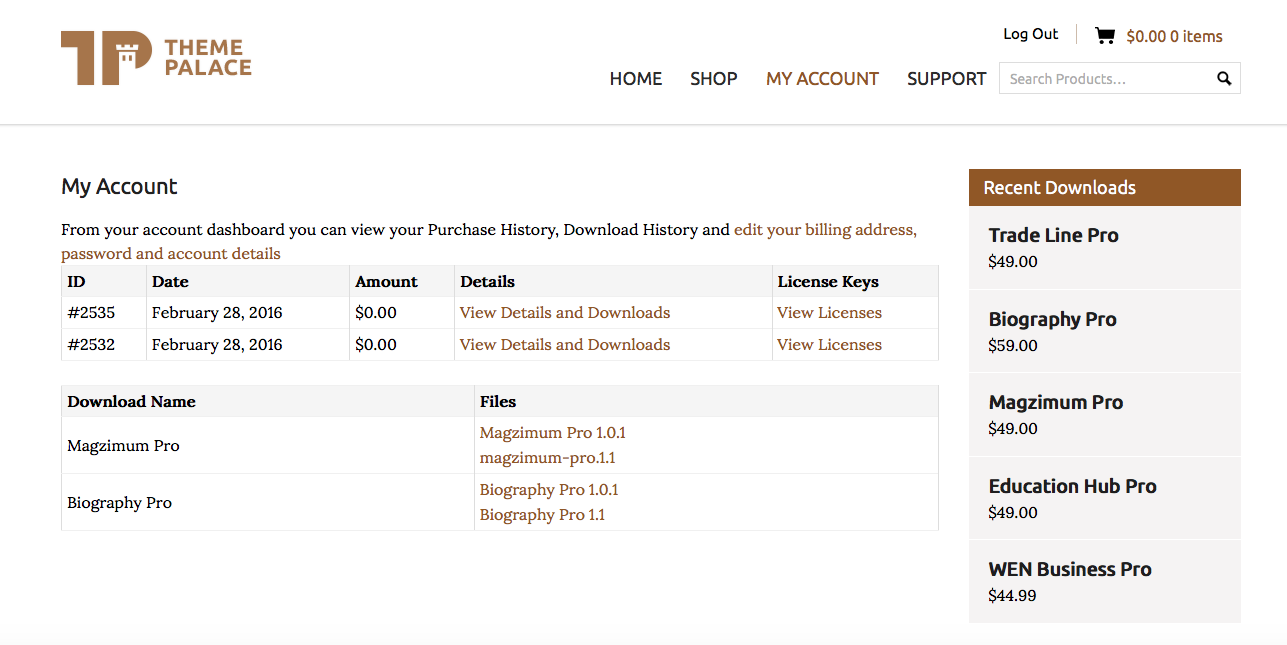
How I can activate Treme
Well, you can follow this link http://themepalace.com/tutorials/activate-themes-license/ to know more details about how to activate the theme using the License key
The instructions in that link do not work. I can not click on View Licenses. When I click on it…my page acts like it is going to refresh and open up a new page but it does not. I’m a little frustrated here because I really liked the free version of the theme a lot which is why I purchased the Pro version.
Nevermind…got it figured out. Now my license is active!
I have purchased theme onefoldpro theme palace receipt no. 1988-4920-2163-4798. I have uploaded file from WP home page and activated the theme and gave theme licence no thru wordpress site. Now while configuring I find my site Tresaulti.com is not configuring. Can you guide me?
Shibendra
e-mail sn************@***il.com
Hello shibendra, thank you for using Onefold Pro. To configure your theme according to the demo
( http://themepalace.com/theme-instructions/onefold-pro/ ) , please read this instruction.
If you have license key activation issue, please post in the detail through this form : http://themepalace.com/update-key-support/
If you have further confusion related to theme, please open a new ticket : http://themepalace.com/forum/onefold-pro/
Hope this helps !
hi,
can you give the login credential to export and import the settings of http://demo.wenthemes.com/university-hub-pro/wp-login.php
@bfxinfotech, we apologize but the admin login of demo is not provided by the theme author ‘wenthemes’.