WP Travel Field Editor
If you have WP Travel plugin installed and activated and wondering how to add new fields in the forms of the plugin, you are at the right place. The WP Travel Field Editor provides an easy interface to add, edit and remove fields. These fields can be displayed according to your needs in Trip Enquiry fields, Traveler info fields, and Billing fields. With this product, fields can be added, edited and removed from the billing and traveler info and trip enquiry form sections making it easier for you to manage your blog or business site.
Major Features:
Adding new field
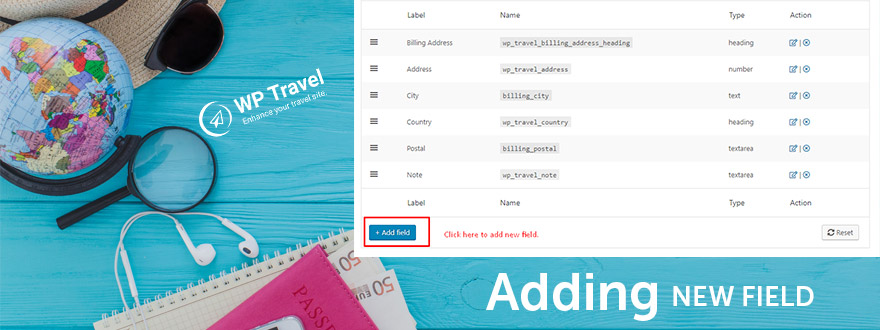 It’s very simple, if you want to add a new field in the form, you can do so by clicking on “+ Add field”. It would pass for an amazing user-oriented tool as you can add a new space for any kind of information you need.
It’s very simple, if you want to add a new field in the form, you can do so by clicking on “+ Add field”. It would pass for an amazing user-oriented tool as you can add a new space for any kind of information you need.
Edit the field
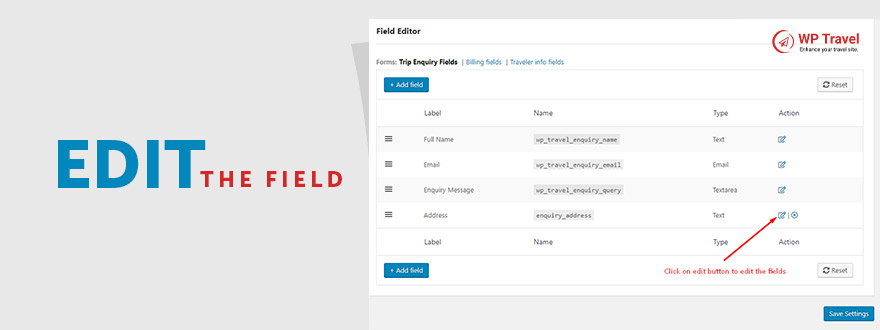 This plugin allows you to edit the added field in the form and for a default field, you will only be able edit the label. It is a very handy tool when it comes to forms as each form has its own unique purpose to serve.
This plugin allows you to edit the added field in the form and for a default field, you will only be able edit the label. It is a very handy tool when it comes to forms as each form has its own unique purpose to serve.
Change fields order
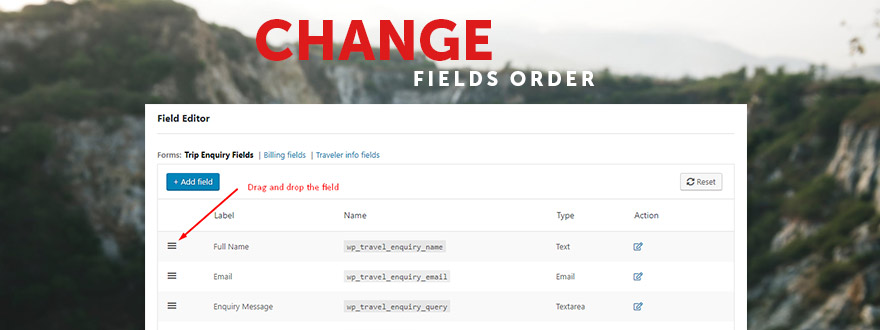 You can reorder fields using our Drag and Drop Admin UI. You just have to simply drag and drop the available fields, how easy is that? All you need do know is move and click the mouse.
You can reorder fields using our Drag and Drop Admin UI. You just have to simply drag and drop the available fields, how easy is that? All you need do know is move and click the mouse.
Reset to default field set
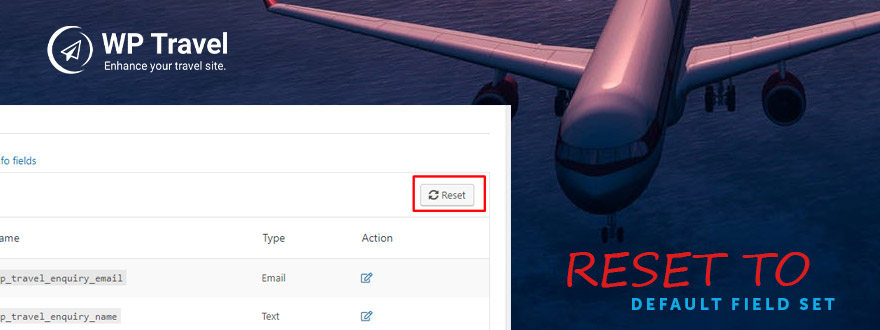 If you want to roll back to original setting then you can do so by clicking on the reset button. A convenient tool if you change your mind on the fact that changing your mind in the first place would be a good idea!
If you want to roll back to original setting then you can do so by clicking on the reset button. A convenient tool if you change your mind on the fact that changing your mind in the first place would be a good idea!
Remove the fields
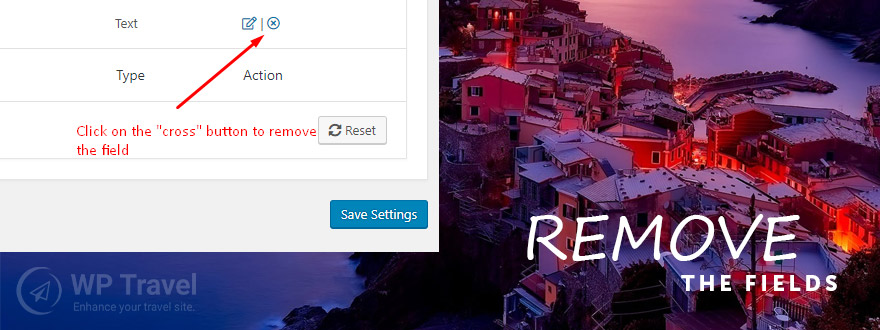 This plugin allows you to remove the added fields in the forms. You can remove the fields by a click on the cross button. Again, undoing and subtracting things are as important as adding things because a short and functional form is attractive than a long and tedious one for your audience.
This plugin allows you to remove the added fields in the forms. You can remove the fields by a click on the cross button. Again, undoing and subtracting things are as important as adding things because a short and functional form is attractive than a long and tedious one for your audience.
Highly Customizable settings
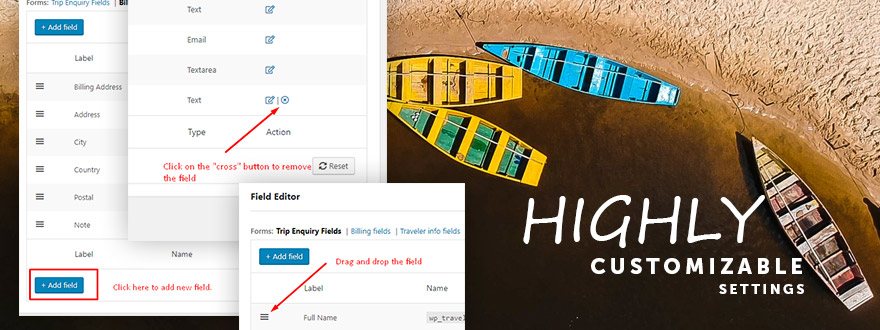 All the settings can be customized which makes WP Travel Field Editor the plugin that adapts with your changing needs. This plugin is designed such that it would prove to be very practical for everyone who uses it for its dynamic utility.
All the settings can be customized which makes WP Travel Field Editor the plugin that adapts with your changing needs. This plugin is designed such that it would prove to be very practical for everyone who uses it for its dynamic utility.
Get 24/7 Support
Our wonderful and knowledgeable support team loves to personally help you with every question about the plugin you ask through support forum.
Knowledge Base
The Knowledge base is always a good place to start if you have a problem or a question about one of our plugins. You can check the documentation and other lists of articles, or easily search the Knowledge base to find the answers you’re looking for.