Home › Forums › Pro Themes › Education Hub Pro › Post preview
Tagged: post
- This topic has 3 replies, 2 voices, and was last updated 7 years ago by
wensolutions.
-
AuthorPosts
-
January 28, 2019 at 3:18 am #89817
beta
ParticipantI have purchased the Pro version.
I have made a page to list all the posts of the same category. Under the post title, there is “preview” of the post content. The content shows the concatenation (40 words, default, as I set) of my post. It becomes very ugly as actually the content should not be “stick” together (as that contains a hyper link).
Can I concatenate a <br> to the “preview” of the post?
e.g.,
My post like this:
POST TITLE
“Hello World” //Post Content Line 1
“http://www.helloworld.com” //Post Content Line 2 which is a URLThe preview will look like
POST TITLE
Hello Worldhttp://www.helloworld.comI want the result in the preview page to look like
POST TITLE
Hello World
http://www.helloworld.comPlease advise.
January 28, 2019 at 4:53 am #89826wensolutions
KeymasterHello @beta,
Thank you for using the pro version.
Regarding your issue, actually we are not quite clear with this, so can you please explain the issue with the proper screenshot so that we can understand properly and help you further?
Thank you.
Regards!!
January 28, 2019 at 5:12 am #89828beta
ParticipantThe post we made is like this:

On the page that displaying all the post:
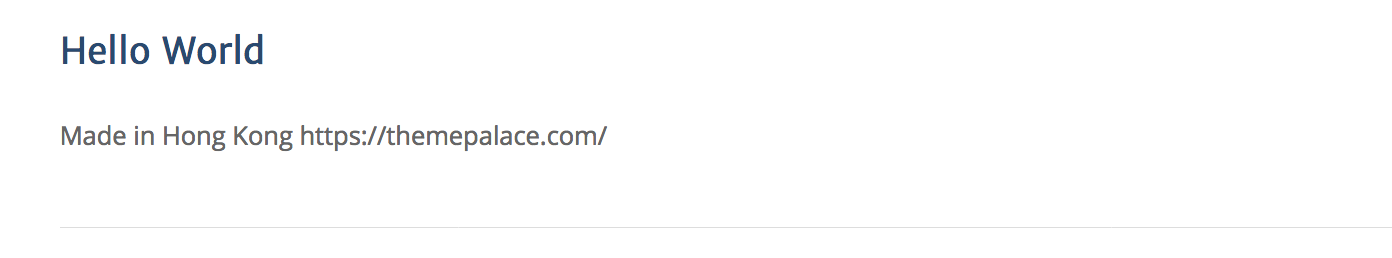
You will find that the URL is stick next to the words “Made in Hong Kong”, but we indeed have a <br> in our original page. This looks strange. How can we control the preview so that the URL will not stick next to the first line of the post_content?
Note that we cannot do this by preview word limitation, because the first line of our content is different across the posts.
January 28, 2019 at 6:15 am #89839wensolutions
KeymasterHello @beta,
The blog page will display the content directly from the post without adding the
tags.So if you want to display in such a way then add your desired content in the excerpt field of the individual post edit screen.
Screenshot:
– http://prntscr.com/md7207
– http://prntscr.com/md72awHope this clears the confusion.
If you have any confusion further please let us know.
Thank you.
Regards!!
-
AuthorPosts
- You must be logged in to reply to this topic.





