WP Travel Wishlists – Create Wishlists for Trips
WP Travel has just launched another extension that allow users to create and manage their own Wishlist of trips. For someone who has a long list of destination bookmarks, WP Travel Wishlists plugin is something that you would love. In regard to its features, the WP Travel Wishlists allows you to add a “Wishlist” tab on the User Dashboard page on the user site. This experience is very similar to bookmarking. It basically enables the customers of your site to create a desired list of trips that they would want to book and save them in their user account for future reference, thus helping in improvement of the customer’s Traveling experience.
Major Features:
Add/Remove the wishlist in user dashboard
 This option allows you to add or remove your wish-listed trips in user dashboard. Adding a trip is more like bookmarking a trip you think you would enjoy such that you could book it later and removing feature of this plugin helps you to delete the trips if you lose interest in it.
This option allows you to add or remove your wish-listed trips in user dashboard. Adding a trip is more like bookmarking a trip you think you would enjoy such that you could book it later and removing feature of this plugin helps you to delete the trips if you lose interest in it.
Change Color of the icon
![]() If you want to change the color of the wishlists icon then this option makes it possible to do so. You can change the color of the icon as per your convenience.
If you want to change the color of the wishlists icon then this option makes it possible to do so. You can change the color of the icon as per your convenience.
Change “Add to Wishlists icon”
![]() This option allows you change the icon for the wishlists plugin. You can choose the icon of your preference from the dropdown and save the it in settings. Your customized icon now appears in your customized list of destinations.
This option allows you change the icon for the wishlists plugin. You can choose the icon of your preference from the dropdown and save the it in settings. Your customized icon now appears in your customized list of destinations.
Change the hover text
 This option allows you to change the text that appear upon hovering wishlists icon. Pop up the text you want to show in your wishlists icon, according to your requirements.
This option allows you to change the text that appear upon hovering wishlists icon. Pop up the text you want to show in your wishlists icon, according to your requirements.
Add the trips in wishlists from shortcode
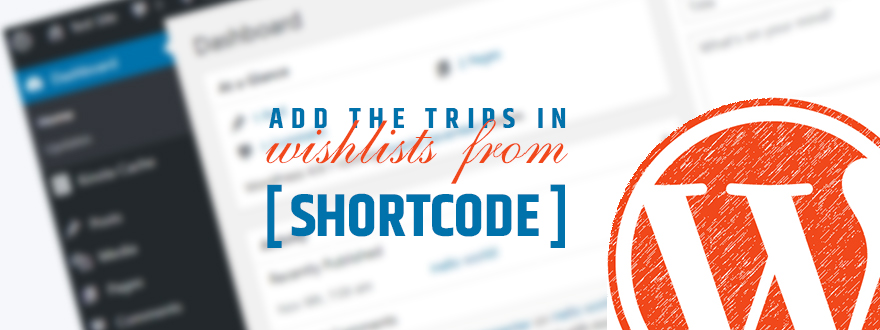 WP Travel Wishlists plugin even allows to add the trips to the wishlist from the page where the trips are listed from shortcode. This is an added bonus if you want to compare trips and plan your vacation accordingly.
WP Travel Wishlists plugin even allows to add the trips to the wishlist from the page where the trips are listed from shortcode. This is an added bonus if you want to compare trips and plan your vacation accordingly.
Get 24/7 Support
Our wonderful and knowledgeable support team loves to personally help you with every question about the plugin you ask through support forum.
Knowledge Base
The Knowledge base is always a good place to start if you have a problem or a question about one of our plugins. You can check the documentation and other list of articles, or easily search the Knowledge base to find the answers you’re looking for.