- This topic has 3 replies, 2 voices, and was last updated 6 years, 4 months ago by .
Viewing 4 posts - 1 through 4 (of 4 total)
Viewing 4 posts - 1 through 4 (of 4 total)
- You must be logged in to reply to this topic.


Home › Forums › Free Themes › Music Freak › Wrong color on submenue item
Hello,
I have a submenue and when a page is marked in this menue as active, it will go bold. But if I put the mouse und the item (hover) the background color will be changed to black and the text is also black…
Is there a way to make the text color in hover white (such as on all other items but with bold text)?
Under this text, you will see 2 screenshots. One if the active item is in hover mode and One if a not aktive item is in hover mode.
Avtive Item:
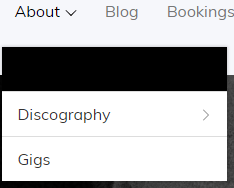
Not Active Item:
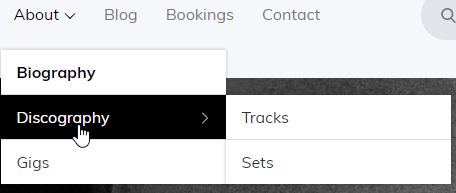
Thanks for your support.
Kind regards,
Anton Kikels
Hello,
To resolve your issue, please add following given CSS in Additional CSS section by going to Admin Panel > Appearance > Customize > Additional CSS
@media screen and (min-width: 1024px){
#masthead .main-navigation ul#primary-menu li.current-menu-item:hover > a{
color: #fff;
}
}If issue still persist, let us know.
Thank you.
Thanks! It works!
Hello,
Glad we could help you.
If you have any issues further then kindly let us know.
Thank you.
| Cookie | Duration | Description |
|---|---|---|
| cookielawinfo-checkbox-analytics | 11 months | This cookie is set by GDPR Cookie Consent plugin. The cookie is used to store the user consent for the cookies in the category "Analytics". |
| cookielawinfo-checkbox-functional | 11 months | The cookie is set by GDPR cookie consent to record the user consent for the cookies in the category "Functional". |
| cookielawinfo-checkbox-necessary | 11 months | This cookie is set by GDPR Cookie Consent plugin. The cookies is used to store the user consent for the cookies in the category "Necessary". |
| cookielawinfo-checkbox-others | 11 months | This cookie is set by GDPR Cookie Consent plugin. The cookie is used to store the user consent for the cookies in the category "Other. |
| cookielawinfo-checkbox-performance | 11 months | This cookie is set by GDPR Cookie Consent plugin. The cookie is used to store the user consent for the cookies in the category "Performance". |
| viewed_cookie_policy | 11 months | The cookie is set by the GDPR Cookie Consent plugin and is used to store whether or not user has consented to the use of cookies. It does not store any personal data. |



