Setting Featured Image
It is always recommended to add featured image in your posts and pages. Our themes are highly dependent on featured images.
Setting Featured Image
1. Open the editor of the post/page where you want to display image, and locate the Featured Image module in the bottom right corner under Page Attributes. Click on Choose a Featured Image.
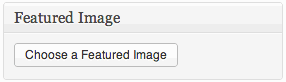
2. Then you can either upload the image from your computer or select the existing image from your media library and click on Set Featured Image.
For more Click Here