Forum Replies Created
-
AuthorPosts
-
bjbundy
ParticipantHi Psink
Yes, that would be the best to have all buttons the same on the whole website.
No, the footer problem is not a hoover color. It’s a “normal” link. As you may see, all my website’s links are red. Only in the footer they are all white, except for that one widget for the registration.
Best regards
BJBundybjbundy
ParticipantHi Psink
May I remind you on my last two questions, please (see also above).
A) Is it possible to change the colours of the categories and the „more“ Button also in the Blog/Archive site?
B) Q3: In the Footer of my site I included a register/login widget for the website (“Community”). Unfortunately the link colour doesn’t work the way it should.
1) Under the avatar the links are red, which is maybe because this is my chosen link colour on the whole website. But it would be great, if the colour could be white like all the other links in the Footer.
Unfortunately the code you gave me for this issue (see also above) isn’t working.
Looking forward hearing from you! Thank you very much!
bjbundy
ParticipantSTOP!!! No more need to code CSS. Now it works after Re-Installing the Plugin.
Thank you for your help!!
bjbundy
ParticipantHmm, as I’m ot a coder I won’t be able to change this.
But what is the problem? The plugin doesn’t declare any fonts. Why doesn’t it use the default font though?
Best regards
bjbundy
ParticipantIt’s accessible now.
bjbundy
ParticipantIs it possible to change the colours of the categories and the „more“ Button also in the Blog/Archive site?
Best regards
bjbundy
ParticipantThank you very very much for your help. 1,2 and 4 works well!
Unfortunately no.3 isn’t working. Neither issue one nor issue two.
For ques. no. 3 – Add this CSS to make font color white
`.gdbbx-widget-profile-login h3{
color: #fff;
}May you have another look at it, please!?
bjbundy
ParticipantIt worked. Thank you very much! 🙂
bjbundy
ParticipantHi Psink
Again I have to say THANK YOU for your fantastic help! It is really appreciated and it brings my project to the next level!! Really really great!!! 🙂
Here are my final 4 questions on the Front Page. All probably pretty easy to answer. 🙂
Q1: How can I change these colours? And here I mean in all the sections (like Slider, Must Read Posts, Latest Posts and Blog).
Q2: In the “Must Read Posts” section of the Front Page there is the field “Button Label” in the Customizer. I want to leave this blank. But even if I don’t write something in the text field, a “Read more” appears (in my screenshot you see an “Info”). How can I keep this field/link blank?
Q3: In the Footer of my site I included a register/login widget for the website (“Community”). Unfortunately the link colour doesn’t work the way it should.
1) Under the avatar the links are red, which is maybe because this is my chosen link colour on the whole website. But it would be great, if the colour could be white like all the other links in the Footer.
2) On the right, beside the avatar, the are Headlines which have the same colour like the background and are not seen for this reason. I wrote them down in the following screenshot. How can I make them two headlines visible by turning them into white?
Q4: Also in the Footer on the left I’ve added a widget for the latest posts in the website’s forum (“Forenticker”). As you can see the font size is bigger than in the other Footer widgets. How can I adjust the size?
Looking forward to your answers!
Best regards
bjbundy
ParticipantHi PSINK
Thank you for your help.
Most of it works but there are still open issues from my postings above.
a) I still don’t know how to change the colors of the “headlines” (please see 1st screenshot above).
b) When using your code I can now also hide the author but the “By” is still shown on the website (please see website at http://www.rockin-wildcat.com/rwc
c) Using your code to make the date unclickable on the Front Page works really fine. How can I have the same effect on the “Blog/Archive” page?
d) Unfortunately you did not answer my “footer-question” (please see 4th screenshot above).
e) When speaking about the theme’s color in my post above I mean i.a. these areas: screenshot
Finally for my “query no.3” I’ve developed a workaround, so no more help needed here. Thank you!
Thank you for all your help, you guys are awesome! 🙂
bjbundy
ParticipantOh and last but not least: How can I adjust the color of the “Light Version”? Instead of the white I would like to use a less dazzling color.
Thanx for your help! 🙂
bjbundy
ParticipantThank you for your help.
The URL is http://www.rockin-wildcat.com/rwc
For Query 1: Here’s the Screenshot

For Query 2: Here are the Screenshots


In addition I have a problem with the Footer:
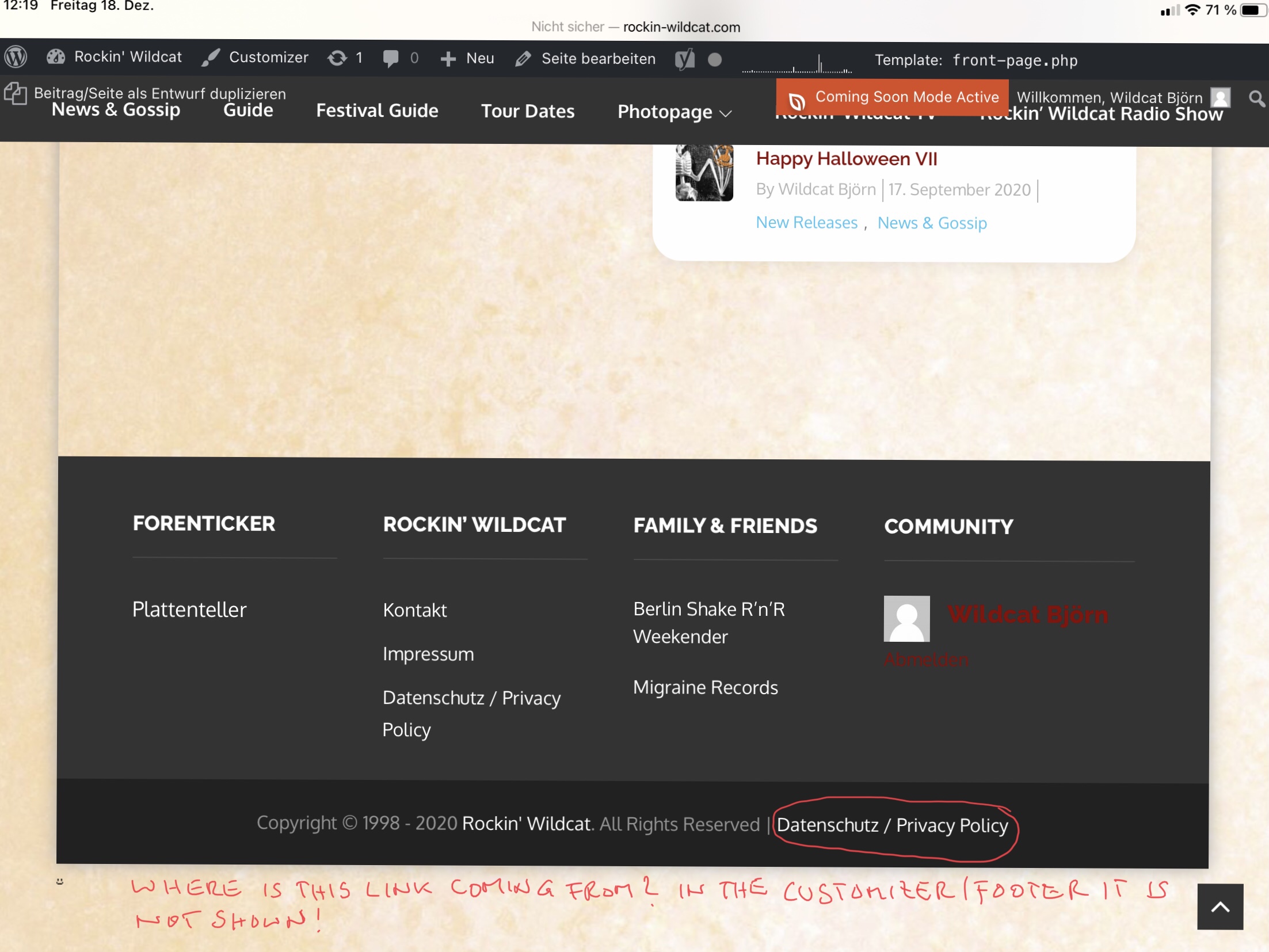
bjbundy
ParticipantHello,
I’m sorry but my opening post was not correct or not detailed enough. Now I will try to make it a little more precise:
I have the following questions:
1) Is there an option to hide “date”, “category” and “author” on the Front Page (or in the individual sections of the Front Page like “Must read posts”, “Latest posts”, “Blog”, etc.)?
2) By clicking the dates on the Front Page I receive a 404 error site. How can I remove these links so that the date is only plain text?
3) In the Front Page sections, e.g. the “Must read posts”, there are content types available (page, post, category). I am working with an event calender plugin and would like to link here to the events in my database. Unfortunately this isn’t possible with the current three content types. Is an update being considered here that will also offer this possibility in the future?
Thank you in advance for your help!
Best regards
bjbundy
ParticipantI’ve solved the problem. No more need for help. I just write the title and subtitle manually on the page and that’s fine! 🙂
-
AuthorPosts





