Home › Forums › Free Themes › Photomania › How to show featured image in grid style on search result page?
Tagged: featured image
- This topic has 9 replies, 2 voices, and was last updated 7 years, 1 month ago by
wensolutions.
-
AuthorPosts
-
May 21, 2017 at 2:30 pm #43089
Sheraz Khan
ParticipantI have installed Photomania theme and this theme is amazing. i have already contact support team for this issue and issue is solved but the featured image which is showing on search result page is very big. Is there’s any way to show featured image’s like grid style ? same like Photomania home page posts are showing. Kindly Help. Thank You.
May 22, 2017 at 1:07 am #43113wensolutions
KeymasterHello @iamsherazkhan,
First of all thank you very much for the appreciation.
Now to reduce the image size or show the image of medium size you have to replace previous given code with the code given below in your child theme’s search.php file .
https://gist.github.com/anonymous/97426c0ae8129c32d64be0b250199c5aHope this helps.
Best Regards!!
May 22, 2017 at 1:52 pm #43135Sheraz Khan
ParticipantThanks for your reply. Can you tell me how can i make search.php in child theme ? i have installed child theme through plugin. But I am not able to find any option for making .php file. Kindly Help..
May 23, 2017 at 12:15 am #43167wensolutions
KeymasterHello @iamsherazkhan,
Please follow below steps .
– First of all create the search.php file locally using the text editor like notepad and paste above given code .
-After creation, upload the created file in your child theme directory through the use of FTP .
Hope this helps .
If you have any confusion further , please let us know .
Best Regards!!
June 2, 2017 at 5:16 am #44107Sheraz Khan
ParticipantThanks a lot, Got it. I have one little problem the search result page is showing like this:
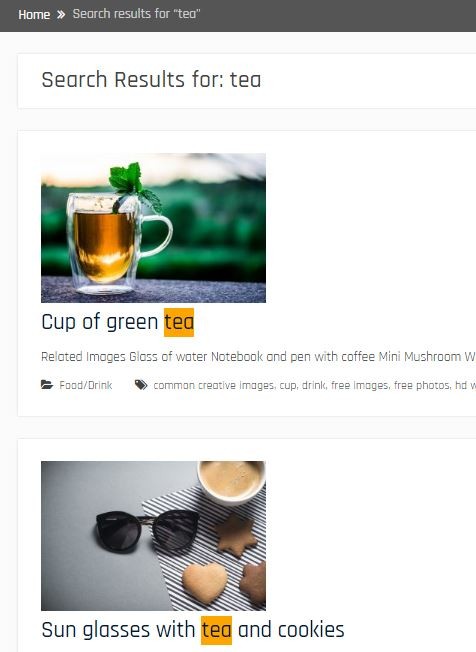
I want search result page like this:

Because this is the fastest and simplest way to search images, if images are thousands on website. Kindly help Please.
June 2, 2017 at 6:12 am #44112wensolutions
KeymasterHello @iamsherazkhan,
To have the masonry layout in the search page replace above given code of search.php in your child theme with code given below:
https://gist.github.com/anonymous/9ce13b76a533f6d499473738a8d10c90
Hope this helps.
Best Regards!!
June 3, 2017 at 11:19 am #44198Sheraz Khan
ParticipantThanks a lot working perfectly .. Keep it up
June 3, 2017 at 11:25 pm #44210wensolutions
KeymasterHello @iamsherazkhan,
Glad we could help you !!
If you have any issues further, please feel free to post your queries and we will happily help you further.
We will really appreciate if you could help us too by rating our theme in WordPress repo here:-
https://wordpress.org/support/theme/photomania/reviews/
Best regards !!
June 4, 2017 at 7:28 am #44234Sheraz Khan
ParticipantThank You! Rated Done 🙂
June 4, 2017 at 7:46 am #44235wensolutions
KeymasterHello @iamsherazkhan,
Thank you very much for the response .
As mentioned earlier if you any issue further please go ahead and post them here.
Best Regards!!
-
AuthorPosts
- You must be logged in to reply to this topic.





