- This topic has 4 replies, 2 voices, and was last updated 6 years, 7 months ago by .
Viewing 5 posts - 1 through 5 (of 5 total)
Viewing 5 posts - 1 through 5 (of 5 total)
- You must be logged in to reply to this topic.


Home › Forums › Pro Themes › Restaurantz Pro › Tabular Menu
Tagged: help menu items
I have created a separate page for the menu. I have created menu items that are assigned menu section names.
How do i get them not to all show up in EVERY section I add? I only want “salads” to have the menu items tagged with that menu section.
It is not apparent to me how to differentiate.
also how do you get the description to show like in your demo. Instructions are somewhat vague!
Hello @kashube2,
Those menu items that are assigned to certain menu section will only display under that menu section. You can group the menu item according to the section. Once you assign the menu item to the section, it will only display under that section.
Screenshot :
https://image.prntscr.com/image/M1cJD9mESkO4L7Ii031XoA.png
You can add the description to each menu item in its content area.
Screenshot :
https://image.prntscr.com/image/k26QTLygTsSwUlBiCnC2_A.png
Hope this helps.
Best Regards!!
new images if the other links didn’t work
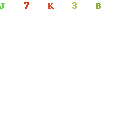
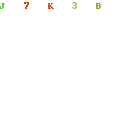
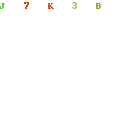
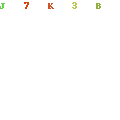
upon further research you have to choose Page template as “menu”
Really not clear in your instruction pages! Bu thanks for responding
| Cookie | Duration | Description |
|---|---|---|
| cookielawinfo-checkbox-analytics | 11 months | This cookie is set by GDPR Cookie Consent plugin. The cookie is used to store the user consent for the cookies in the category "Analytics". |
| cookielawinfo-checkbox-functional | 11 months | The cookie is set by GDPR cookie consent to record the user consent for the cookies in the category "Functional". |
| cookielawinfo-checkbox-necessary | 11 months | This cookie is set by GDPR Cookie Consent plugin. The cookies is used to store the user consent for the cookies in the category "Necessary". |
| cookielawinfo-checkbox-others | 11 months | This cookie is set by GDPR Cookie Consent plugin. The cookie is used to store the user consent for the cookies in the category "Other. |
| cookielawinfo-checkbox-performance | 11 months | This cookie is set by GDPR Cookie Consent plugin. The cookie is used to store the user consent for the cookies in the category "Performance". |
| viewed_cookie_policy | 11 months | The cookie is set by the GDPR Cookie Consent plugin and is used to store whether or not user has consented to the use of cookies. It does not store any personal data. |



